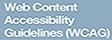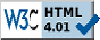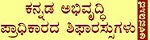Frequently Asked Questions
1.How do I register on KSUWSSB RA portal?
Go to ‘login’ and register by submitting the details.
2.Can I edit my personal details after registering on this website?
Yes, you can login with your credentials and select the ‘edit profile’ options.
After making necessary changes click on the save button.
3.How do I search for jobs on this website?
Searching for jobs on the website is very easy. Simply type the keywords relating to the job, such as title, country, sector in the keywords box and choose from the various options through the drop-down menu and your related results will appear.
4.Who runs KSUWSSB (RA-K)?
The Karnataka State Unorganized Workers Social Security Board (KSUWSSB) is a State –Government-run Recruiting Agency registered under the Protector General of Emigrants (PGE), Ministry of External Affairs (MEA), Government of India (GoI).
5.How can I approach the KSUWSSB (RA-K)?
You can approach the Recruitment Agency directly by visiting the office in the address provided below. Office timings -10.00 am to 06.00 pm, Monday to Saturday (except 2nd& 4thSaturdays and holidays). You can also contact us on
Karnataka State Unorganized Workers Social Security Board
3rd floor, Kalyana Suraksha Bhavana, ITI College Compound
Dairy Circle, Bannerghatta Road, Bengaluru, 560029
Landline No:080-26631583/584
Helpline:155214
Email-id: ksuwssb-ora@karnataka.gov.in
6.How will the RA-K help me?
Please click here
7.When should the service charge be paid?
The service charge should be paid only after the acceptance of the Employment Contract by the candidate.
8.How can I know details about a Foreign Employer (FE)?
To know the details of a Foreign Employer (FE), please follow the below mentioned steps:
- Open the eMigrate website using the link http://www.eMigrate.gov.in in a web browser
- Go to Find Employer or Search -> Find Employer
- Enter the employer name/employer ID and search. The details of the Foreign Employer will be displayed on the screen.
9.Can I know details of a registered Recruiting Agent (RA)?
Please follow the below mentioned steps:
- Open the eMigrate website using the link http://www.eMigrate.gov.in in a web browser
- Go to ´Find Recruiting Agent´ or Search -> Find RA
- Enter the agent name/agent ID and submit. The details of the Recruiting Agency will be displayed on the screen.
10.How can one submit a grievance against a Foreign Employer/Recruiting Agent and what are the steps to be followed?
To submit a grievance against a Foreign Employer or Recruiting Agent, four modes can be followed:
- Please call Pravasi Bharitya Sahayata Kendra (PBSK).
Tel. No: 1800-11-3090 [24*7 helpline in 11 Indian languages], +91-11-26885021 Email: helpline@mea.gov.in; helpline@owrc.in
2.The PBSK official will record your grievance and will share with you the application reference no. for future tracking.
- If you want to submit grievance details directly on the eMigrate portal, please follow the mentioned steps below:
- Open the eMigrate Portal- http://www.eMigrate.gov.in in a web browser.
- Go to Emigrant -> Submit Grievance.
- Fill the online form and submit
3.The grievance will be registered by the system and will be forwarded to the concerned Department.
You can call MADAD or register on the platform for grievance redressal matters. Tel. No.:1800-11-3090 [24*7 Helpline in 11 Indian languages], +91-11-40503090
E-mail: helpline@mea.gov.in Website: www.madad.gov.in
- Complaints can also be filed with any of the twelve Protector of Emigrants (PoE) located at state level or the Protector General of Emigrants located at Akbar Bhavan, Chankyapuri, New Delhi.
Office address of PoE, Bengaluru
Protector of Emigrants (PoE),
Room 1-4, Ground Floor, RPO Building,
8th Block, 80 feet Road,
KHB Games Village, Koramangala,
Bengaluru – 560095
11.What are the mandatory fields required for registering grievances on MADAD?
Please click http://www.madad.gov.in.
12.How do I monitor the status of my grievance on MADAD?
You can track the status of your grievance by using MADAD mobile application or through MADAD Portal on URL www.madad.gov.in
If you are not an existing user, please follow the below mentioned steps:
- Click 'Grievant Registration (For Grievance)'
- Insert your details and get login ID
You can also track the status of your grievance by using MADAD mobile application:
- Go to Home page of MADAD mobile application
- Select Track Grievances screen
- Enter your Grievance ID, Captcha (Security Code)
- Click Submit.
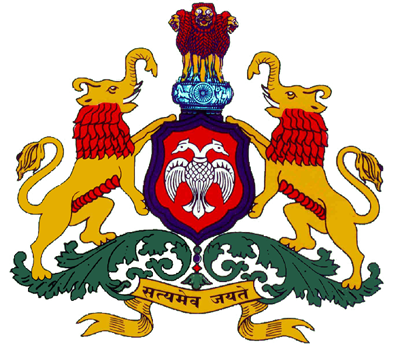 Official Website of GoK
Official Website of GoK